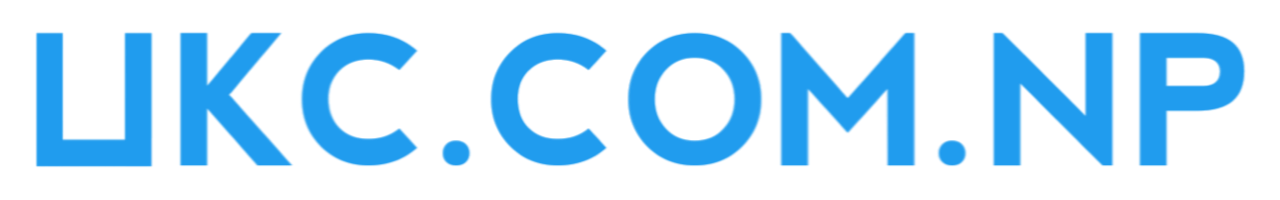Convert YouTube videos to high-quality WAV format for free.
Want to download high-quality audio from YouTube? This YouTube to WAV converter makes it easy to convert videos into crystal-clear WAV files. It's simple, fast, and safe which is perfect for music lovers who want the best sound quality. This YouTube converter tool is completely free to use.
How to convert YouTube videos to WAV?
- Go to YouTube.
- Copy the URL of the video.
- Paste the copied URL in the converter.
- Select WAV format from the drop-down menu.
- Click on the Start > Get Link button.
- Click on the Download > Download Now button.
Can mobile phones play WAV audio files?
Yes, most phones, whether iPhone or Android, can easily play WAV files using the regular music app or various free music player apps. WAV files are widely supported, so you can enjoy them on the go.